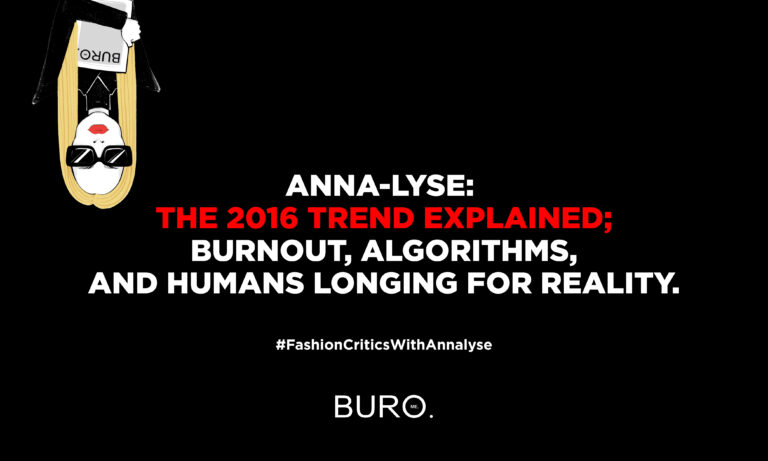OK. Disclaimer: We love nothing more than a hearty group chat on WhatsApp. In fact, it is literally our lifeline at times. From our daily friendsfeed to Netflix series debates, it’s a platform that provides much entertainment.
Until of course, the dreaded ‘random’ groups over populate your tidy list of contacts. Oh yes, you know what we’re talking about. The groups that you never wanted to join but were foisted upon you, anyway? Yep those. From the birthday prep groups to the big meal out groups to the weird superstitious ones birthed by your mother. The spam is real.
But the tech wizards at WhatsApp have listend to our woes. Now, a new feature is being introduced that can stop people adding you to random groups without your prior consent. Huzzah!
So, here’s what you need to do:
- Open Whatsapp
- Go into Settings in the app
- Click on Account
- Then Privacy
- Then Groups
- Select one of three options: ‘Nobody’, ‘My Contacts’, or ‘Everyone’. ‘Nobody’ means you’ll have to approve joining every group to which you’re invited, ‘Everyone’ means you won’t have to approve any groups you’re added to, and ‘My Contacts’ means only users you have in your address book can add you to groups without prior consent.
And finally, if you opt to approve certain groups before you’re added to them, you will be sent a private invite from the person via your personal chat, and you’ll then have three days to accept entry into the group chat.
Happy? Mind blown? Here’s to a life less cluttered…
Now, here are the new Instagram tools you need to know about.